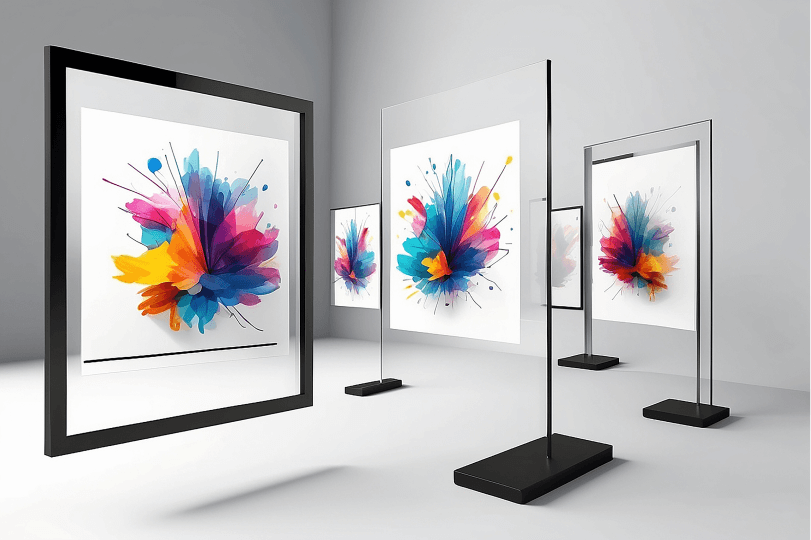If you run a startup, every bit of your money matters. You need your ads to work hard and give you the best results for what you spend. That’s where A/B testing comes in. A/B testing (also called split testing) lets you compare two versions of your ad to see which one does better. Instead of guessing, you use real data to learn what works best for your audience. It’s like having a secret recipe for success, helping you improve one step at a time.
Why A/B Testing is Great for Startups
A/B testing can help startups in a lot of ways:
- Save Money: Make your ads more effective so you get the most for every dollar.
- Make Better Decisions: Use real numbers, not guesses, to decide what works.
- Learn About Your Audience: Figure out what makes people click and what they like best.
- Get More Conversions: Run ads that bring in more clicks, sign-ups, or sales.
- Stay Ahead of the Competition: Find what works faster so your ads do better than others.
When budgets are tight, every improvement counts. A/B testing helps you get the most out of your efforts by showing what works, so you can stop wasting money on ads that don’t deliver results.
Picking the Right Tools for A/B Testing
To run A/B tests, you need tools that make the process easy. Look for tools that:
- Are Easy to Use: You don’t need to be a tech expert.
- Let You Test Many Things: Try out headlines, pictures, buttons, and more.
- Show Clear Reports: Get easy-to-read results that tell you what works.
- Connect to Other Tools: Link with ad platforms like Google Ads or Facebook Ads.
Popular Tools for A/B Testing:
Using the right tools makes testing easier and helps you get clear results. They allow you to quickly see what works and make changes that improve your ads.
- Google Optimize: A free tool that works well with Google Analytics. Great for beginners.
- Optimizely: A powerful tool with lots of features for advanced testing.
- VWO (Visual Website Optimizer): A tool that helps you test ads and improve conversions.
- Unbounce Smart Traffic: Uses AI to send people to ads or pages that work best.
Pro Tip: Some tools use AI to quickly figure out which ads perform best. This can save time and help you get better results faster. For example, AI can test different images, headlines, or colors and find the winning combination.
How to Do A/B Testing the Right Way

1. Start with a Clear Idea
Don’t test things randomly. Start with a clear idea of what you want to test:
- What’s the goal? Do you want more clicks, more sales, or better engagement?
- What’s the problem? Is your message unclear? Are people ignoring your button?
- What are you testing? A headline, a picture, or maybe the ad color?
- What result do you expect? Will this test get 10% more clicks or better results?
For example, if you’re testing headlines, you might compare “Save Big Today” against “Get 20% Off Now” to see which one gets more clicks.
2. Test One Thing at a Time
Change only one part of your ad at a time. If you change too much, you won’t know what worked and what didn’t. Testing one thing at a time helps you see exactly which change made a difference.
3. Check Your Results and Test Again
A/B testing is a cycle. After you run a test, look at the results to see why one ad worked better. Pay attention to:
- Click-Through Rate (CTR): How many people clicked on your ad.
- Conversion Rate: How many people took action, like buying or signing up.
- Cost Per Click (CPC): How much each click costs.
- Bounce Rate: How long people stay on the page after clicking.
Use what you learn to keep improving your ads. The more you test, the better your results will get. A small improvement today can lead to big wins over time.
Advanced Tips for A/B Testing
1. Test Different Ad Formats
Try out different styles of ads to see what works best:
- Banner Ads (wide ads at the top or bottom of pages)
- Square Ads (easy to use on most platforms)
- Story Ads (great for Instagram and Facebook stories)
- Responsive Ads (ads that adjust to any screen size)
- Video Ads (quick videos that grab attention)
2. Make Sure Ads Look Good on Mobile
Most people use their phones to browse the internet. Make sure your ads look great and work well on small screens. Test both mobile and desktop versions to see where your audience engages more.
3. Use Retargeting
Retargeting lets you show ads to people who visited your website before. For example, showing an ad to someone who looked at your product but didn’t buy it. This helps bring them back and increases conversions. Retargeted ads often perform better because people already showed interest in your business.
4. Add Social Proof
People trust what others say. Add customer reviews, ratings, or testimonials to your ads to build trust. For example, “Join 5,000 happy customers!” can encourage more clicks.
5. Test Timing and Frequency
Sometimes when you show an ad matters. Try showing your ads at different times of the day or week to see when people respond best. You can also test how often people see your ads to avoid showing them too much.
What to Track During A/B Testing
To see if your tests work, keep an eye on these key metrics:
- Click-Through Rate (CTR): How many people clicked.
- Conversion Rate: How many people completed the goal.
- Cost Per Click (CPC): How much each click costs.
- Bounce Rate: How quickly people leave after clicking.
- Return on Investment (ROI): Whether your tests are increasing profits.
Final Thoughts: Keep Testing to Get Better Results
A/B testing isn’t something you do just once. It’s a process you keep doing to learn more about your audience and improve your ads. Every test brings you closer to more clicks, better results, and smarter spending.
For startups, A/B testing is the best way to make sure your ads are working hard for you. Start small, test often, and use what you learn to grow. Success is all about the data! Keep improving, keep testing, and watch your results soar.